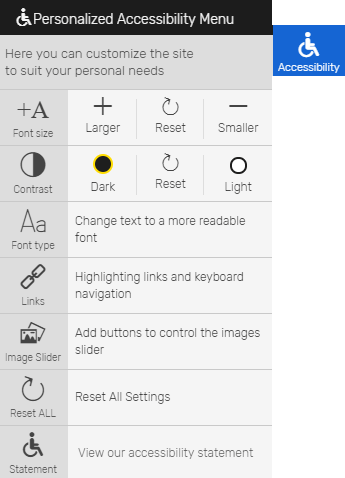Accessibility Statement
We at the “Mali Shtilman” company make great efforts to accommodate browsing of the website to the entire population and to as wide a range as possible of people with disabilities and special needs. Our goal is to allow everyone to enjoy the variety of services we offer, to become exposed to the extensive information we display on our site and to browse our site easily, conveniently and simply.
To be able to provide optimal, professional service which is accessible to all, we are acting to update and implement the rules of accessibility inasmuch as possible pursuant to the principles of the accessibility standard. The site is adapted to the accessibility requirements of the level AA of the W.C.A.G 2 accessibility standard.
To make the site accessible, great effort has been expended into performing adjustments to all layers of the site, including: the site’s design, programming and intactness of the code and writing the content in as accessible a manner as possible, pursuant to the principles of accessibility in Israel.
Operation of accessibility on the “Mali Shtilman” website
The site has an accessibility personalization menu. The purpose of the menu is to allow as wide a flexibility as possible in making personal adjustments to the visibility and operation of the site according to the needs of the user. The menu can be opened from every location on the site by clicking on the “accessibility” icon in the upper part of the site 
[“Accessibility”]. The menu can be closed in this exact same way.
At any stage, the settings can be modified or reset completely so as to restore the site’s default settings.
Active functions on the accessibility menu are marked with a black background and a green check mark (a “V” mark). For users of screen reader programs, the label “active function” is added.
Components in the accessibility personalization menu:
Text size
There is an option to enlarge and reduce the size of the text on the site for convenient and easy reading.
- The “Larger” button displays the text in a larger font.
- The “Smaller” button displays the text in a smaller font.
- The “Reset” button resets the font size settings and restores the site’s default settings.
Changing the color and contrast
There is an option to change the contrast on the site between the background color and the text color for the purpose of convenient and easy reading.
- The “Dark Background” button enables high contrast – a black background and yellow text.
- The “Light Background” button enables low contrast – a white background and black text.
- The “Reset” button resets the contrast settings and restores the site’s default settings.
Changing the font type
The site’s font can be changed to a more readable font, Arial, which is considered the most readable font pursuant to the accessibility regulations. To activate the function, click on the “font type” button. Another click on the button will cause the cancellation of the function and the restoration of the site’s default settings.
Highlighting links and navigating using a keyboard
All the links existing on the site can be clearly displayed by highlighting them with an underline. Images that are a link are highlighted by a frame around them. To activate the function, click on the “Highlight Links” button. Another click on the button will cause the cancellation of the function and the restoration of the site’s default settings.
Changing images slider
The changing of the slides in the changing images slider displayed on the on the homepage can be controlled by clicking on the arrows located on the right and left sides of the slider or by clicking on navigation using the “bullets” (bullet point navigation) which appear at the bottom of the slider.
The slider is active and changes slides automatically every 2.5 seconds. Its automatic operation can be stopped by clicking on the “Image Slider” button in the accessibility menu. Clicking the button will add above the “bullets” navigation two buttons: “Play” and “Stop”. The buttons allow full manual control of the operation of the image slider. An additional click on the button will cause the cancellation of the function, the buttons will disappear and the slider will resume automatic activity.
Resetting all settings
With one click, all active functions can be cancelled, and the default settings and original display of the site restored. Clicking on the “Reset All Settings” button will activate this function.
Viewing the accessibility statement
The current page of the accessibility statement can be accessed from anywhere on the site, to receive information regarding the accessibility implemented on our site.
Additional accessibility adaptations made to this site:
Compatibility with cellular devices and browsers
The site is compatible with a wide variety of cellular devices, smartphones and tablets. The site is compatible with the following browsers: Google Chrome, Firefox, Safari and Explorer from Version 11 onward (including Edge).
Support of assistive technologies and the ARIA laws
The site has been adapted for browsing using assistive technologies through the use of the ARIA laws.
Support of keyboard navigation
The site can be navigated using the keyboard, by means of the Tab key. To navigate back, press the key combination Shift + Tab. To read texts, press the “down arrow” key and the “up arrow” key.
Quick navigation between sections
The site is divided into central sections, such as: a main content section, a navigation menu, a navigation sidebar section, and so forth. Quick navigation between the sections is possible by pressing the Enter key on the keyboard.
Forms
The site offers wide support of the use of forms using assistive technologies.
Please note
We feel it is important to note that, despite our efforts to make all pages on the site accessible, it is possible that while browsing on the site, you will encounter a page, or part of a page, which have not yet been made accessible. We continue the efforts to improve the site’s accessibility as part of our commitment to allow use of the site to the entire population, including people with disabilities and special needs.
Date of the writing of the statement: November 1st 2017.
Encountered a problem?
If you have found and/or encountered difficulties in browsing the site on the subject of accessibility or in general, do not hesitate to report them to using a “Contact Us” form. To allow us to address the problem in the best manner, please add as much information as possible:
- A description of the problem
- What action were you trying to perform?
- What page were you browsing?
- Type and version of the browser
- Operating system and its version
- Type of assistive technology (if you used any)
We will address the problem and reply to you as soon as possible with information of the manner of addressing it.
* Required fields.